To set the location where renderings are saved in Blender do the following steps:
First, either press F10 or use the menus to select Render>Render Settings
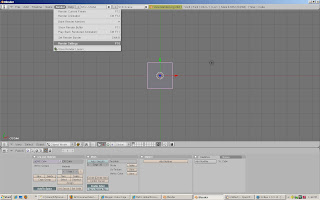
Once you've done this, the panel at the bottom of the screen should show a collection of panels where the render settings can be changed. Select the text box which specifies where to save the rendered images.
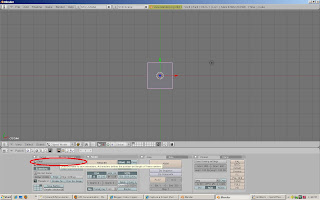
No comments:
Post a Comment